MTK FRP Tool is a simple useful program developed to Remove FRP locks from MediaTek based smartphones. So, follow these steps and download MTK FRP Remove Tool if you want a quick and easy solution to unlock the Google Account lock with the help of the SP flash tool.
Nowadays, many Android users face the FRP lock issue because they forgot to remove the Google Account before performs the factory reset. If your MTK phone is stuck at the FRP lock screen, use this small size easy tool to bypass the Google patch.
MCT Setup:
First of all, download the MCT FRP tool setup from this page and install it on your phone.
USB Driver:
Download and install the USB driver of the phone that you want to unlock.
USB Debugging:
Just enable USB debugging via the emergency call process. Otherwise, you will not be able to turn on USB debugging.
Features of MTK FRP Unlock Tool
- Using MTK FRP Unlock, you can unlock the FRP (Factory Reset Protection) on any MediaTek powered Android device.
- Factory Reset: This tool helps you to factory reset your MediaTek device.
- Read information on the MediaTek device.
- Factory reset ADB version
- MediaTek scatter files for all CPU versions
- Special DA files for some devices
- Remove screen lock on MTK-based device
- FRP address for MediaTek smartphones
CPU Supported:
- MTK MT6572
- MTK MT6580
- MTK MT6592
- MTK MT6735
- MTK MT6737
- MTK MT6750
- MTK MT6753
- MTK MT6755
- MTK MT6795
MTK FRP Tool Supported Windows:
Windows XP (32bit and 64bit)
Windows 7 ( 32bit and 64bit)
Windows 8 ( 32bit and 64bit)
Windows 8.1 (32bit and 64bit)
Windows 10 (32bit and 64bit)
TIPS FOR FLASHING
Risk of Losing Data: Always ensure to take a backup from your phone data before flashing stock Firmware (Stock ROM). Because sometimes flashing mobile may cause data loss. So it would be a wise decision to take a backup before doing flashing it.
Ensured Warranty of Mobile Phone: You need not worry about your mobile phone's warranty because Flashing stock firmware does not have any effect on your mobile phone warranty. But please check before flashing, most companies void the warranty of the device.
How to Bypass FRP Lock using MTK FRP Unlock Tool
- Download the tool from the above link and extract the zip file.
- Install the setup file on Windows PC.
- Now, connect the MediaTek device to the PC via USB cable.
- To join the PC to mobile, you need to download and install the proper USB driver.
- Launch the FRP tool and click on the FRP lock option.
- In this phase, you will see the option to bypass the FRP lock of the Android phone or unlock the phone.
- Now, click on it, and the unlocking or bypassing process will start.
- Follow the on-screen instructions and wait for completing the process.
- If everything goes correctly, the FRP lock will be removed, and you will get a mail from Google.
Download MTK FRP Reset Tool
You can easily download the MTK Reset tool from the below link, but if you want to know the FRP unlock process then follow these simple step-by-step instructions to FRP Bypass.
Tool Name: MCT MTK Tool
Current Version: 7.0
Setup Size: 105.77MB

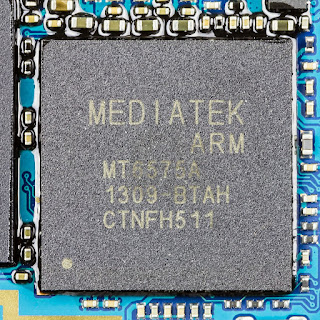




0 comments:
Post a Comment